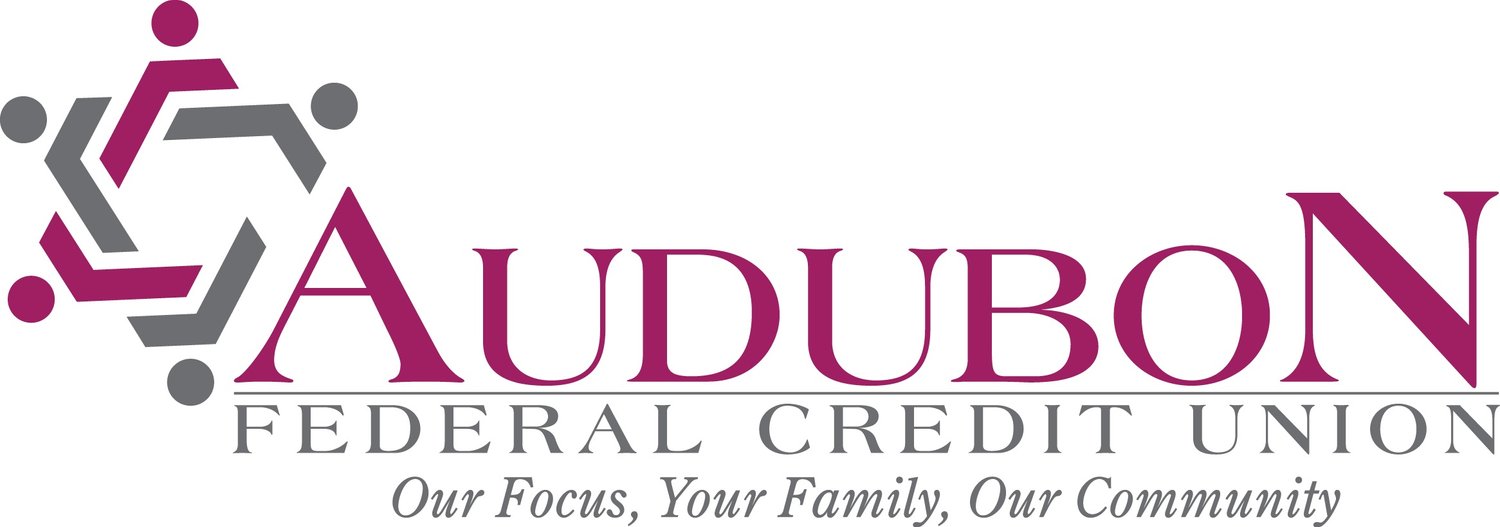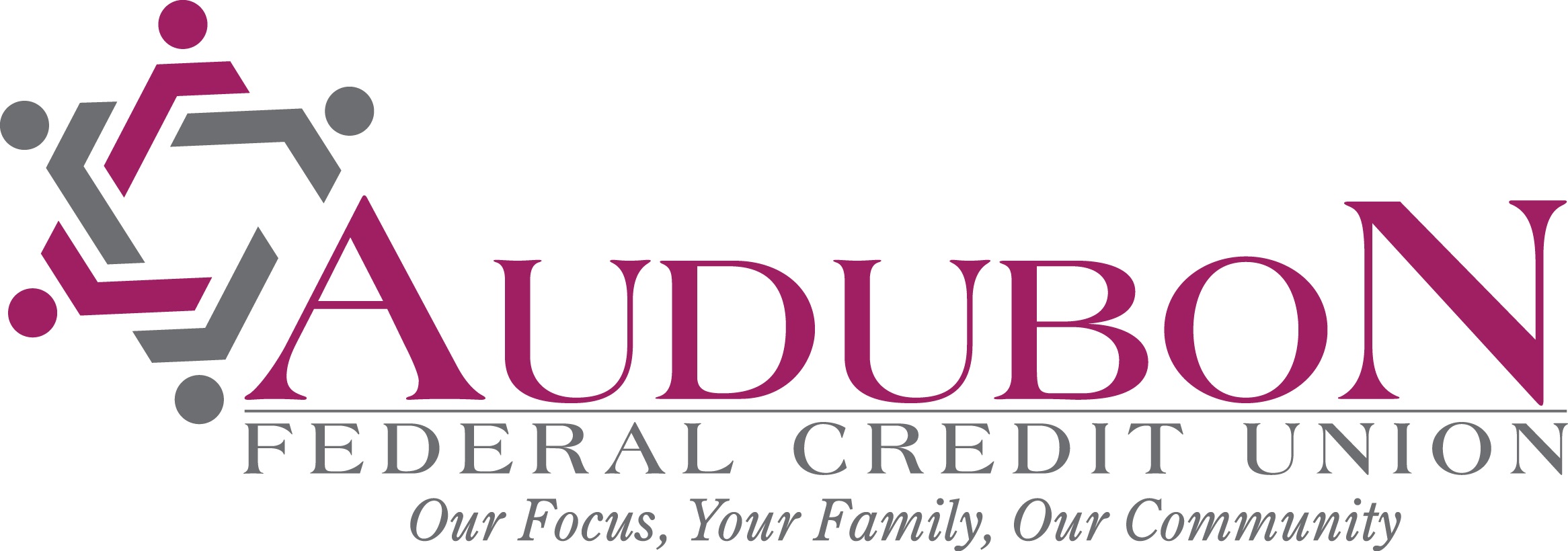Mobile Services
Audubon FCU Mobile App
A mobile app is now available for all Members who are registered on the Online Banking system. If you have not yet registered, please view the instructions here. To download the app, click the link for your device below, or simply search for Audubon FCU Mobile in the Apple App or Google Play Store. For quick setup, follow these instructions.
With our new mobile app, you can access some of the best features of Online Banking and more, including:
Fast-access PIN login
See up-to-date balances and account history
View posted and pending transactions at your convenience
Make instant transfers and loan payments anytime, anywhere
See your eDocs right on your mobile device
Send us a secure message using the “Contact Us” section located within the app
eDeposit
AFCU encourages Members to use as many security features as are available to safeguard their information. This is including but is not limited to phone lock security, antivirus software, and other preventative methods. Additionally, please be sure to log off using the button in the upper right-hand corner of the main screen when you are finished using the app. If you have any questions or concerns regarding the safety or security of your information, please give us a call at (270) 685-3487.
eDeposit
Our Mobile App offers Members the ability to deposit checks from home, work, or on the go.
To request access for eDeposit:
Log in to your Online Banking from a web browser on your computer or mobile device
Select Mobile Deposit Request from the left side of the page
If approved, you will have access to the Deposit Check feature in the AFCU mobile app
To deposit a check:
Login to the AFCU Mobile App and have the properly endorsed check ready
EXAMPLE OF ENDORSEMENT:
John Smith
For Mobile Deposit Only
To Audubon FCU Acct. 1234Select Deposit Check from the main menu
Type in the check amount and select the account you would like to deposit into
Take a photo of the front and back of the check
Write down or screenshot your confirmation number
You will be able to see your eDeposit in Share Holds in your account history
If you have not registered for Online Banking, register at this link.
Members must pre-qualify for eDeposit. Please complete and return an Application for eDeposit.
View our eDeposit FAQs and see the Electronic Banking Agreement.